Websites that run on dedicated servers have the entire server for their exclusive use. They also have full control over the server’s resources. Websites that use dedicated web hosting are not affected by any other websites’ operations.
This type of web hosting offers the best customization and scalability. It is typically used by large businesses with complex or high-traffic websites or users with very specific technical requirements.
Dedicated web hosting is more secure than all other types of hosting because the user has full control. That said, there’s always a risk. Almost three-quarters of internet users have had to use data backup at least once, and a third—two or more times. 76% of users have deleted data by mistake, and 62% have lost data another way.
Data backup is crucial in a dedicated environment
Data backup is always important, but in a dedicated hosting environment, it’s crucial. Large companies with extremely valuable assets tend to opt for this type of hosting, and the data breach cost can be insurmountable. The data breach of Yahoo is a case in point. It was actually a series of breaches, with the first one occurring back in 2013 and several more up until 2016. It still holds the record for the most internet users affected.
What happened?
A team of Russian hackers targeted Yahoo’s database. They used access cookies, backdoors, and stolen backups to steal data from user accounts. This data included names, phone numbers, email addresses, birthdates, and passwords.
Yahoo initially reported that the hackers had stolen data from about a billion accounts. After Verizon bought the company in 2017, it emerged that about three billion accounts had been affected. Yahoo’s slow reaction and failure to disclose an incident in 2014 led to 41 class-action lawsuits and a $35 million fine.
Steps to create a disaster recovery plan
You need a plan to respond to different disasters – natural disasters, cyberattacks, etc. The plan should include step-by-step guides to protect and restore data and systems. Data backup, emergency procedures, and infrastructure redundancy are essential to any backup and disaster recovery strategy.
Backup, emergency procedures, and redundancy
You must decide how often to perform backups and their mode: offsite, cloud-based, etc. When faced with a crisis, you need contact lists and detailed plans to handle the situation. You must also define the responsibilities and roles of your disaster recovery team members.
Infrastructure redundancy refers to the process of implementing redundant networks and systems. This process may span broadly dispersed data centers if your system is vast. If one center breaks down, redundancy will prevent complete service disruption.
The technology should be capable of scaling
When selecting a backup and recovery solution, you must ensure it is capable of scaling later. The solution should support expansion without having to change the whole plan. It must be compatible with your existing IT tools, and you have to ensure your IT staff can work with your solution. This detailed assessment will take time to perform, but it guarantees that the chosen solution will meet current needs and adapt to accommodate any future changes.
Routine audits
Routine audits help verify backup integrity. They ensure that you can recover data in a usable format. Your dedicated web hosting environment needs encryption and secure storage for cloud-based or offsite backups to deter unwanted access attempts.
Test and maintain the plan
Testing the backup and disaster recovery plan helps identify flaws. It also makes sure all team members understand their responsibilities and can fulfill them under pressure. Full-scale drills are an excellent crisis simulation approach that yields invaluable insight into the plan’s practical aspects. Adding role-playing to training programs helps teams get used to performing the actions and reactions required when facing a calamity.