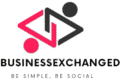In an era where remote work and digital learning are becoming the norm, choosing the right virtual training platform can make or break your training initiatives. As we look ahead to 2024, it’s crucial to understand the key features that make these platforms effective, from user-friendly interfaces and scalability to advanced analytics and seamless integration capabilities.
Whether you’re a corporation needing compliance tracking and HR system integration, an educational institution seeking robust virtual classrooms and student engagement tools, or a small business looking for cost-effective solutions, this guide will help you navigate the best options available. We’ll also delve into the user experience, emerging trends like AI and VR, and provide comprehensive comparisons to ensure you make an informed decision.
Top Features to Look for in Virtual Training Platforms
When it comes to choosing the best virtual training platform, there are several essential features that can make or break your experience. A user-friendly interface is non-negotiable; it ensures that both trainers and trainees can navigate the platform effortlessly. Platforms like Zoom, Microsoft Teams, and Google Meet excel in this area, offering intuitive designs that make it easy to join and manage sessions. Another critical feature is scalability. Whether you’re training a small team or an entire organization, the platform should be able to handle varying numbers of participants without compromising performance.
Interactive tools such as polls, quizzes, and breakout rooms are also vital for keeping participants engaged and enhancing the learning experience. For instance, Zoom offers robust breakout room functionality, while Microsoft Teams excels in integrating collaborative tools like shared documents and whiteboards. Analytics and integration capabilities are equally important. A good platform should provide detailed analytics to track participant engagement and performance. Integration with other tools like LMS (Learning Management Systems), CRM software, and calendar apps can streamline the training process. Google Meet, for example, integrates seamlessly with Google Workspace, making it easier to schedule and manage training sessions.
Best Platforms for Corporate Training
When it comes to corporate training, choosing the right platform can make or break your employee development programs. Let’s dive into some of the top platforms specifically designed to meet corporate training needs. These platforms offer features like compliance tracking, employee progress monitoring, and seamless integration with HR systems. SAP Litmos stands out with its robust compliance tracking capabilities, ensuring your organization meets all regulatory requirements. It also offers detailed employee progress monitoring, so you can easily track who’s excelling and who might need a little extra help. TalentLMS is another excellent choice, known for its user-friendly interface and powerful integration with HR systems. This platform makes it easy to create customized training programs that align with your company’s goals. Plus, its employee progress monitoring tools are top-notch, giving you real-time insights into your team’s development. Docebo offers a unique blend of compliance tracking and integration with HR systems, making it a versatile option for any corporate training program. Its AI-powered employee progress monitoring tools provide actionable insights, helping you to continuously improve your training initiatives. Here are the unique benefits of each platform:
- SAP Litmos: Advanced compliance tracking, detailed employee progress monitoring.
- TalentLMS: User-friendly interface, powerful HR system integration, real-time progress insights.
- Docebo: AI-powered monitoring, versatile compliance and HR integration.
Virtual Training Solutions for Educational Institutions
When it comes to virtual training solutions for educational institutions, the right platform can make all the difference. Schools, colleges, and universities need tools that not only facilitate virtual classrooms but also streamline assignment management and boost student engagement. Platforms like Blackboard, Canvas, and Moodle are leading the charge in this space, offering comprehensive solutions tailored to the unique needs of educational environments.
Cost-Effective Virtual Training Platforms for Small Businesses
When it comes to affordable and efficient virtual training platforms for small businesses, there are several standout options. These platforms not only offer ease of use but also come with a reasonable cost per user and excellent customer support. Let’s dive into some of the best choices available. Teachable is a popular choice among small businesses due to its user-friendly interface and comprehensive features. It allows you to create and sell online courses with ease. The platform offers robust customer support and a variety of pricing plans to fit different budgets. However, some users have noted that the customization options can be somewhat limited. Thinkific is another excellent option, known for its flexibility and scalability. It provides a range of tools to help you create engaging courses and track student progress. Thinkific’s pricing is competitive, making it a great choice for small businesses. On the downside, the learning curve can be steep for beginners. LearnDash stands out for its powerful learning management system (LMS) capabilities. It’s particularly well-suited for businesses that need advanced features like quizzes, certificates, and drip-feed content. While LearnDash offers great value for money, it requires a WordPress site, which might be a drawback for some users.
- Teachable
- Pros: User-friendly, excellent customer support, affordable pricing plans
- Cons: Limited customization options
- Thinkific
- Pros: Flexible, scalable, competitive pricing
- Cons: Steep learning curve for beginners
- LearnDash
- Pros: Advanced LMS features, great value for money
- Cons: Requires a WordPress site
By choosing the right platform, small businesses can provide effective and engaging training without breaking the bank. Whether you opt for Teachable, Thinkific, or LearnDash, each of these platforms offers unique benefits that can help you achieve your training goals efficiently.
How to Evaluate the User Experience of Virtual Training Platforms
When diving into the world of virtual training platforms, the user experience is a critical factor that can make or break the effectiveness of your learning journey. A seamless and intuitive user interface can significantly enhance the learning process, while a clunky and confusing one can lead to frustration and disengagement.
To ensure you choose the best platform, consider the following tips:
- Evaluate User Interfaces: Look for platforms with clean, intuitive designs. The interface should be easy to navigate, with clear menus and accessible features. Platforms like Coursera and Udemy are known for their user-friendly interfaces.
- Ease of Navigation: The platform should allow users to find courses, track progress, and access resources without hassle. Check if the platform offers a search function, categorized content, and a dashboard for easy access to your courses.
- Support Services: Reliable customer support is essential. Look for platforms that offer multiple support channels such as live chat, email, and comprehensive FAQs. User feedback often highlights the quality of support services, so pay attention to reviews and ratings.
Here’s a quick checklist to guide your evaluation:
- Is the interface clean and intuitive?
- Can you easily navigate through the platform?
- Are there multiple support channels available?
- What do user reviews and ratings say about the platform?
By focusing on these aspects, you can ensure a smooth and effective learning experience on your chosen virtual training platform.
Read More Articles: Businessexchanged.com