PDF (Portable Document Format) is a file format that includes text formatting and images in a fixed layout. A PDF file is independent of software, hardware, and operating system. This means you can use the same PDF file on any operating system.
When working on PHP applications, sometimes we want to create a PDF from HTML. It could be an invoice, installation manual, resume, etc. To make it dynamic, we need to generate the PDF on the fly using HTML. And in other cases, we may want to convert PDF to HTML.
In this article I will show you how to convert PDF to HTML with the most practical method.
What is HTML?
HTML, or Hyper Text Markup Language, is a language used to create web pages. It allows us to describe not only the content that will be on the page, but also the form in which it will be presented to the site user directly on the screen.
The advantages of HTML
Using HTML we gain:
- Intuitiveness for users,
- Faster website performance,
- Advanced animations,
- The ability to create games and applications using the canvas element,
- New tags improving code semantics, e.g. audio, video, header, section, etc.,
- Functionalities such as: geolocation, localstorage, file API, history API, websocket.
The advantages of PDF files
PDF (Portable Document Format) files have many advantages that make them popular and widely used in various fields. Here are some of the main advantages of PDF files:
- Universal: PDFs are easily accessible and can be opened on multiple platforms and operating systems, regardless of the software used. This makes them ideal for sharing documents that need to be readable by all recipients.
- Formatting preservation: PDF preserves the original formatting, layout, fonts, images, and more, meaning documents look the same as the original files, no matter what device they’re opened on.
- Security: The PDF format supports a variety of security mechanisms, such as encryption, passwords, digital signatures, and printing or copying restrictions, to help protect confidential information.
- Interactivity: PDF files can contain interactive elements such as links, forms, multimedia, notes, and bookmarks to enhance their usability and functionality.
- Multifunctionality: The PDF format is versatile and can be used for various purposes, such as publishing e-books, user manuals, forms, reports, presentations, brochures, CVs, and portfolios.
- Ease of printing: PDF files are ideal for printing because they retain high-quality images and text, even when the paper size or format changes.
- Smaller file size: PDF documents can be relatively smaller than their original versions, making it easier to store, share, and transmit large files over the Internet.
- Compatibility: The PDF format is widely accepted and supported by many applications and devices, ensuring consistency in document viewing and editing.
Why do users need to convert PDF to HTML?
Due to these advantages, PDF files are widely used in offices, educational institutions, businesses, government agencies, financial institutions, publishing houses and many other places where there is a need to share, store and archive documents. But it has it drawbacks as well. So in this case, we may need to convert a PDF to other formats such as HTML.
Users can use WebP image format to store images in smaller size. So if you want to share files with smaller size with someone else. Due to this, it is required to convert the files before sharing them.
How to convert PDF to HTML with SwifDoo PDF Online Converter
- Open SwifDoo PDF website and navigate to “Products” > ”Online Tools”, then choose “PDF to HTML” feature. The free online converter will help you test the feature without investing money.
- Once the page has been loaded successfully, upload a PDF file in the “Choose File” section.
- Now the system will load the file and automatically convert the PDF to an HTML.
- This conversion will only take a few minutes. You can just download the HTML file when the conversion is finished.
That’s all the process, you have converted a PDF to HTML successfully with the SwifDoo PDF to HTML online tool.
In closing
The choice of a specific program depends on the user’s preferences and what features are needed. For those who need advanced PDF converting or editing features, programs such as Adobe Acrobat or SwifDoo PDF desktop program may be the best choices. For those who need a simple and fast tool to convert PDF to HTML, online tools or built-in system applications may be more accessible.




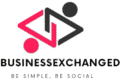









Comments are closed